It is common to need a program to rename Books, download documents, photos and videos from Drive, Dropbox or any other application
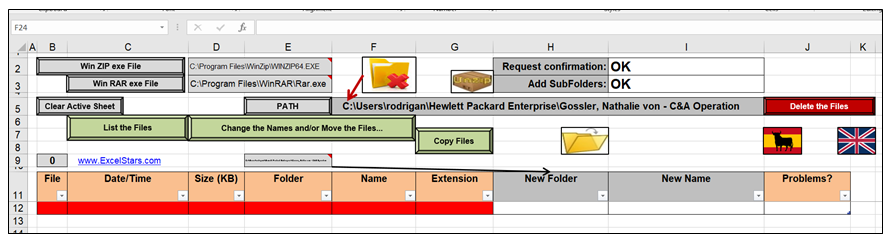
Many times we want to change the names on our files, delete or moved to another directory.In many occasions we accumulate empty folders which are too slow to delete because we know that ZIP extensions take time to do so.
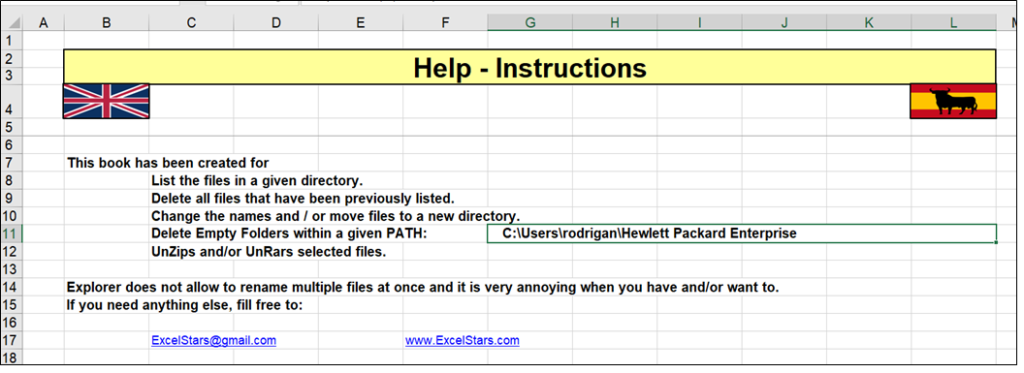
It is clear that we could use TOTAL COMMANDER and MS-DOS applications, however, how many of us remember how to use them?
As we have been used it daily, we have decide to create a Book that could serve to:
- Delete filtered files according to our choice
- Show those present files in a given directory and also add subfolders if we want
- Change the names and move the filtered files
- Delete all folders and subfolders of a given directory
- Unzip all the RAR and ZIP files that we have as long as we have the programs installed in our computer.
- Open the ActiveCell’s Workbook (Excel)
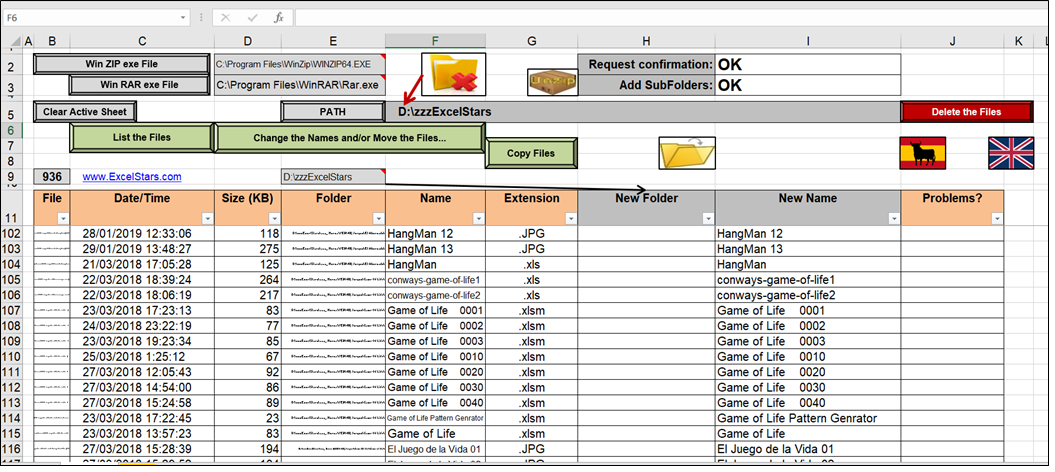
Knowing how to use Excel and understand its functionality is the key point to get the maximum possibilities that it is to offer. Even if our knowledge can be limited, it is as simple as changing a name by dragging it with the mouse and create a new one for the Torrents and photos.
It is quite easy if you want to download your photos from the mobile. Our Excel experts can help you to do what you want.
