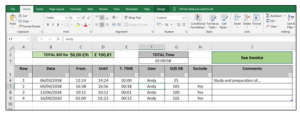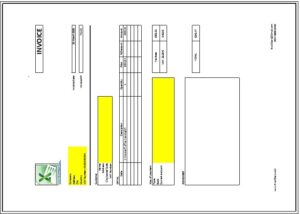When we receive an order for our Excel program, it is necessary to count the number of hours we dedicate to each job.
Sometimes the project may have a fixed price agreed by both parts. In other occasions we may agree to work by the hour. Whatever we agree, we also need to know the performance of the program to carry on the best analysis possible.
This template has been created for a long time. Every time we open it, an event macro jumps into mark the time in the from column and every time we save the Book, it comes out in the until column.
Adding comments like : XX, do not add “, the formula which is present in F3 excludes this times.
In our case, when opening the Book, we add to The comments columns that we are going to do.
This template for New Jobs includes more sheets and common macros, however as it will be very complex to explain it all , I preferred to include this light version of what you could use.
Once the project is finished it is convenient to remove these event macros and comments on them.
This Book also includes a second sheet with the logo, address, VAT and so on. When the job is finished we send it to our client.
The fields of the cells in yellow are the ones that we should modify so that this Book can be used as a real template for each new job.
Our Excel experts can help to make any modifications you consider appropriate in this program to improve it for any characteristic of your company business.